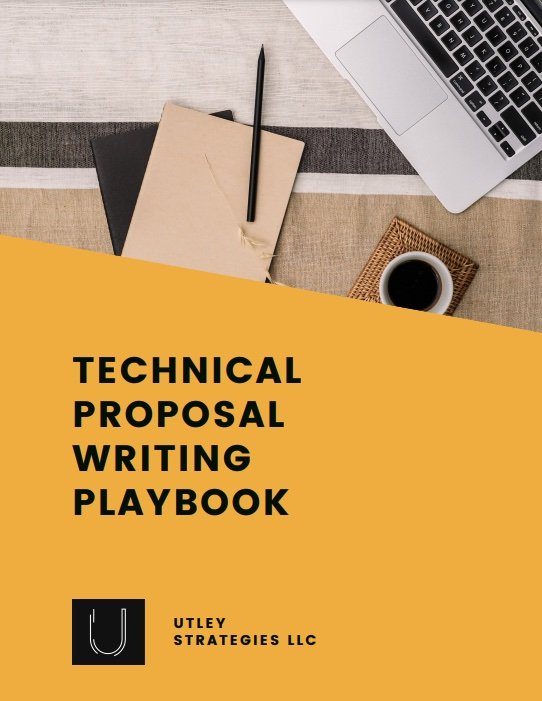Five Steps to Creating a Winning Proposal Format
When creating a proposal for a potential client, you will likely focus your attention on two main areas: pricing and content. While these are critical for your proposal, not paying attention to the format may result in a long, text-heavy document where your key points are lost. Instead, break up the text and highlight key aspects of your proposal with these tactics.
Make use of headings
One of the easiest ways to split up a text-heavy document is to incorporate headers throughout. Always use large headers for new sections within your proposal, and within each section, use subheadings to highlight points within that section. For example, your “Project Approach” section may have subheadings such as “Proposed Team” and “Estimated Project Schedule”. Where possible, make these headings descriptive to the client and specific project.
Break long list paragraphs into bullets
This may seem obvious, but any time you include a list, it should be bulleted, unless it is something you don’t want to draw attention to. With bullets, the reader will be able to skim more easily as the eye will jump from line to line to take in the key points. It’s very easy for those points to be lost in a long paragraph.
Leverage tables for easy review
If you find you have a list of bullets with similar elements within each bullet, these may be easier to review as a table. Here is an example of a bulleted list perfect for converting into a table:
Our project kickoff phase will last for approximately 3 weeks and will require involvement from your finance, IT, marketing, and project management teams
The development phase will last for 8 weeks with input needed from IT, marketing, and project management
The testing phase will last for 2 weeks and require example users from marketing as well as availability from IT to make the necessary adjustments.
Transition and close out will occur over 1 week and include finance, IT, marketing, and project management
Incorporate callouts for key points
For key points, include a callout that stands out from the text to draw attention. Even if you describe it in detail in the text, having a callout next to the text will ensure that anyone simply skimming your proposal will see the point. This doesn’t require any advanced design skills, so you can get started today. If you are using Word or Google Docs, simple insert a text box, and choose “Wrap text” as an option. Make the text larger and bold to ensure it stands out, and you have an easy-to-review callout.
Use graphics for complex descriptions
Since proposals are for large projects, there is likely an element of complexity to what you are proposing. Where possible, include a graphic to visually illustrate this complexity in a simpler way. Even readers familiar with what you’re discussing may find it difficult to understand a complex topic through text. By using a graphic, you not only make your proposal more skimmable, but you also ensure that the audience understands your message.
Next Steps for Proposal Updates
Once you make these changes, you will see a proposal that is easier to read and more professional than a solid block of text. Once you make these changes, it is even more important to review to ensure that all content you include is essential to your proposal. Cut down content where possible and expand in areas that aren’t as clear. Your customers will appreciate your attention to creating an easy-to-review and well-thought proposal.